Docuflow Forum Page 2 forum
-
2answers259viewsasked by Luis Santos 09 Aug 2021
Docuflow 6.5 is released.
Changes:
- Improvements in saving the sheet order in sheet sets.
updated 3 years ago | Luis Santos -
0answers221viewsasked by Divyaraj Bheda 03 Aug 2021
Docuflow 6.4 is now available.
Changes:
- Corrects an error when printing with PDF with Merge to Single PDF option.
updated 3 years ago | Divyaraj Bheda -
0answers232viewsasked by Luis Santos 02 Aug 2021
Docuflow 6.3 is now released!
Changes:
- Minor modification to increase better handling of errors with the folder settings path.
We recommend all users to upgrade to this version.
updated 3 years ago | Luis Santos -
5answers258viewsasked by Calvin Dennis 29 Jul 2021
Hi There,
Since this morning, Docuflow is only printing the first page of my list then stopping saying "Job Done".
The app was working perfectly for months. Now I have to save each sheet individually.
I updated to 6.2, but this did not solve the issue.
Video of the event happening here:updated 3 years ago | Calvin Dennis -
0answers223viewsasked by Luis Santos 28 Jul 2021
Docuflow 6.2 is now released with the following changes:
1 - Minor modifications on the code for the settings folder location to adddress issues reported by the users.
updated 3 years ago | Luis Santos -
2answers272viewsasked by Sébastien Declaye 15 Jul 2021
Hi,
We have several docuflow licences (it's a wonderfull tool by the way :)). Recentlty, when updating to new version of docuflow, some people cannot save anymore advanced filename settings. They can edit the name but when clicking save it remains <Sheet number>
Thanks for helping
updated 3 years ago | Sébastien Declaye -
0answers259viewsasked by Luis Santos 13 Jul 2021
Docuflow 6.0 was released and includes the following changes:
- New feature: Show the PDF results after each sheet is printed.
updated 3 years ago | Luis Santos -
3answers249viewsasked by Barry kriel 08 Jul 2021updated 3 years ago | Barry kriel
-
2answers222viewsasked by Calvin Dennis 06 Jul 2021
Hi There,
All my sheets that are printed to PDF have no margins.
I've tried changing multiple settings, but nothing is helping.Is there a setting somewhere that is removing margins from my drawings?
updated 3 years ago | Calvin Dennis -
3answers300viewsasked by Bill Newberry 25 May 2021updated 4 years ago | Bill Newberry
-
0answers309viewsasked by Luis Santos 09 May 2021
On Docuflow 5.4 we are introducing the support for web configurations. With this feature one can configure inside the software configuration tab the path where the settings for the Autodesk cloud models shall be saved.
Read more here:
https://goto.archi/blog/post/introducing-web-configuration-for-desktop-applications
updated 4 years ago | Luis Santos -
0answers271viewsasked by Luis Santos 09 May 2021
We have introduced delegation of license management, so that multiple users can manage licenses in your organisation. Please read here:
https://goto.archi/blog/post/delegate-license-management
updated 4 years ago | Luis Santos -
0answers296viewsasked by Luis Santos 02 May 2021
Docuflow 5.3 is now released and ready for download. It includes improvements for the storage of Docuflow settings for Autodesk cloud documents. It also corrects a minor bug related with the creation of new sheet sets.
With the version 5 Docuflow is now supporting a complete profile of settings for the sheet sets, including sorting order, export path, name rules, etc. In addition the the settings for the cloud models can now be saved in a shared location, that is defined in the options tab.
updated 4 years ago | Luis Santos -
5answers380viewsasked by Anders Lunde Jacobsen 29 Apr 2021
As this thread is seemingly being ignored - let me try again:
We have an office of 30 employees. We have bought 5 network licenses which is being VERY sparely used (i would estimate total usage of the plugin being limited to 2-3 users every week).I am still CONSTANTLY being faced with licensing issues, as your plugin reserves licences everytime a user opens up Revit - even if that user has no interest in using print functionality!
This is a major issue!
On ANY other software we have used, network licenses are only booked upon ACTIVELY usage of the software: Ie. when somebody CLICKS the "Docuflow" button.
With licenses being reserved (and furthermore seemingly never time out on 0 usage), i have users keeping their machines open for days - and thereby reserving licenses that they never use.
Can you please fix this issue, so that licenses are only pulled from the license server when a user ACTIVELY clicks the "DocuFlow"-button?
Furthermore: Can you please make "releasing" a license possible? Finding out who (unintentionally!) is reservering licenses and having to shut down their work is just not a valid option.This will be my last time requesting this basic functionality which should have been implemented a long time ago, before we have to cancel our licenses.
updated 3 years ago | Anders Lunde Jacobsen -
1answers279viewsasked by rod venables 15 Apr 2021
Hi, please help, when i pdf my sheets in revit using docuflow the text is a very different ugly font
what it should look like
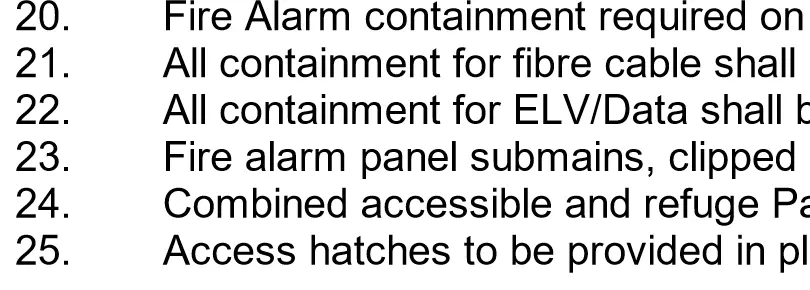
what it looks like once pdf'd
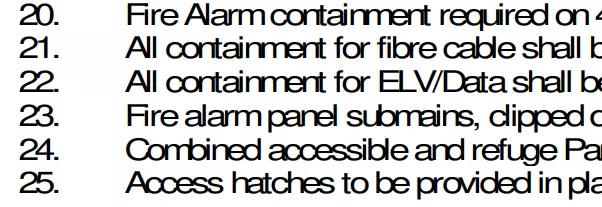 updated 4 years ago | rod venables
updated 4 years ago | rod venables -
1answers287viewsasked by Gerrit van Es 14 Apr 2021
Hello, we currently have 2 licenses on our company, HVE architecten bv but we can't see them on your website. Is it possible that with the transition to another website our purchases are missing?
With kind regards,
M. Dingemanse
HVE Architecten BV
updated 4 years ago | Gerrit van Es -
6answers307viewsasked by Zoran Nikolic 12 Apr 2021
I am using trial. Need to have more metadats (PDF file properties) than I saw in first results.
I have attached a screen cap showing Title and Author existing, but subject and Keywords are blank. Can you suggest a workflow to have Subject and Keyywords populated as well?
Thanks
Zoran
updated 4 years ago | Zoran Nikolic -
0answers290viewsasked by Luis Santos 08 Apr 2021
Docuflow 5.1 has been released and is it ready for download. This version introduces additional functionality for projects saved in the Autodesk cloud BIM360, and also adds automation to offices that require central archiving of documents.
BIM360 projects that are saved in the Autodesk cloud are special type of projects do not have a normal Windows folder path. We are now introducing for those projects the possibility to save the Docuflows settings in a network path that can be shared across multiple users. Now the project settings can be easily shared across multiple users. We recomend that the same path is used for all your BIM360 projects.
For complex projects, with frequent drawing deliveries, and that require central archiving the solution until recently was to manually copy the published files into those locations. Central archiving allows to have the latest published documents easily available in a simple folder structure, so that anyone can browse and send them without opening Revit. Docuflow 5.1 introduces now the possibility to automatically save a copy of the published PDF, DWF and DWG files into your archive folders. This setting can now defined for each project.
These new functions of Docuflow 5.1 can be adjusted in the Options tab.
updated 4 years ago | Luis Santos -
0answers1435viewsasked by Luis Santos 22 Mar 2021
Issue:
When printing to PDF in Revit, some text becomes distorted or is off center. Additional symptoms may include:- Vertical or angled text prints as horizontal.
- Font spacing changes, jumbled words, and wrong sizes.
- Images missing from the title block.
- Completely blank pages.
- Physical prints are unaffected.
- Revit freezing while printing multiple sheets.
Causes:
Recent Windows KB updates: KB5000802 and KB5000808.Solution:
In order to resolve this issue:- Open Recent windows updates.
- Uninstall the recent KB updates (Settings > Update & Security > View update history > Uninstall updates).
- Restart Computer.
Or
We've just learned that Microsoft has issued a new KB which is intended to fix the PDF issue.
March 18, 2021—KB5001649 (OS Builds 19041.870 and 19042.870) Out-of-band
updated 4 years ago | Luis Santos -
1answers285viewsasked by Luis Santos 21 Mar 2021
Docuflow 5.0 is now released and ready for installation.
Changes:
- Full screen / sizable dialog.
- New progress dialog, with time estimation and cancel button.
- New flat buttons design.
- Fixed column width bug for high dpi screens.
updated 4 years ago | Luis Santos
