Introduction
What is iSync?
iSync is a Autodesk Revit plugin to automates relinquish, save, synchronisation, compact in the background with analytics.
Why use iSync?
Automating coordination tasks, such as reload latest, relinquish, sync and save makes the work more fluid and adds a layer of data protection and restores the health of yor model by compacting it at night.
Benefits
Teamwork
With automatic relinquish without synchronization, the availability of free elements and worksets will be maximized. The latest changes in the central file are also automatically loaded. So no matter how many users you have in your team, they will automatically benefit from a faster and conflict free teamwork.
Safety
Just set it up once and Archigrafix iSync does the rest. It works with Revit to back up your revit documents automatically, so you never have to worry about losing anything important again. Every change. Every family. Every project. Even your cloud projects are saved.
Automatic
iSync is automatically turned on, so you don’t have to do a thing. Except enjoy the work with peace of mind.
Features
Auto-Sync
Every change in your Revit project, mo matter if it is local or in the central file gets automatically synced. iSync can continuously or on a schedule to better suit your teams workflow and IT system.
Auto-save
Saving your projects couldn't be easier. Just set it up once and Archigrafix iSync does the rest. Runs smoothly on local networks or on BIM360.
Auto-exit
More than just a safety software, Archigrafix iSync monitors and evaluates opportunities to exit safely your Revit license after the time expiration defined by you. This makes possible to do more work with less licenses.
Reload
See what other are changing with automatic reload of the latest changes in the central model.
Analytics
Analytics allows the BIM manager to access the overview of the model modifications, divided by different classes at synchronization time. It enables tracking performance indicators of your equipment, network, and projects.
Accelerates
With the automatic compact feature your model can be compacted once a day, at night for instance. This way your worset-enabled project will take less time to load, and use less memory on your computer.
Related Articles
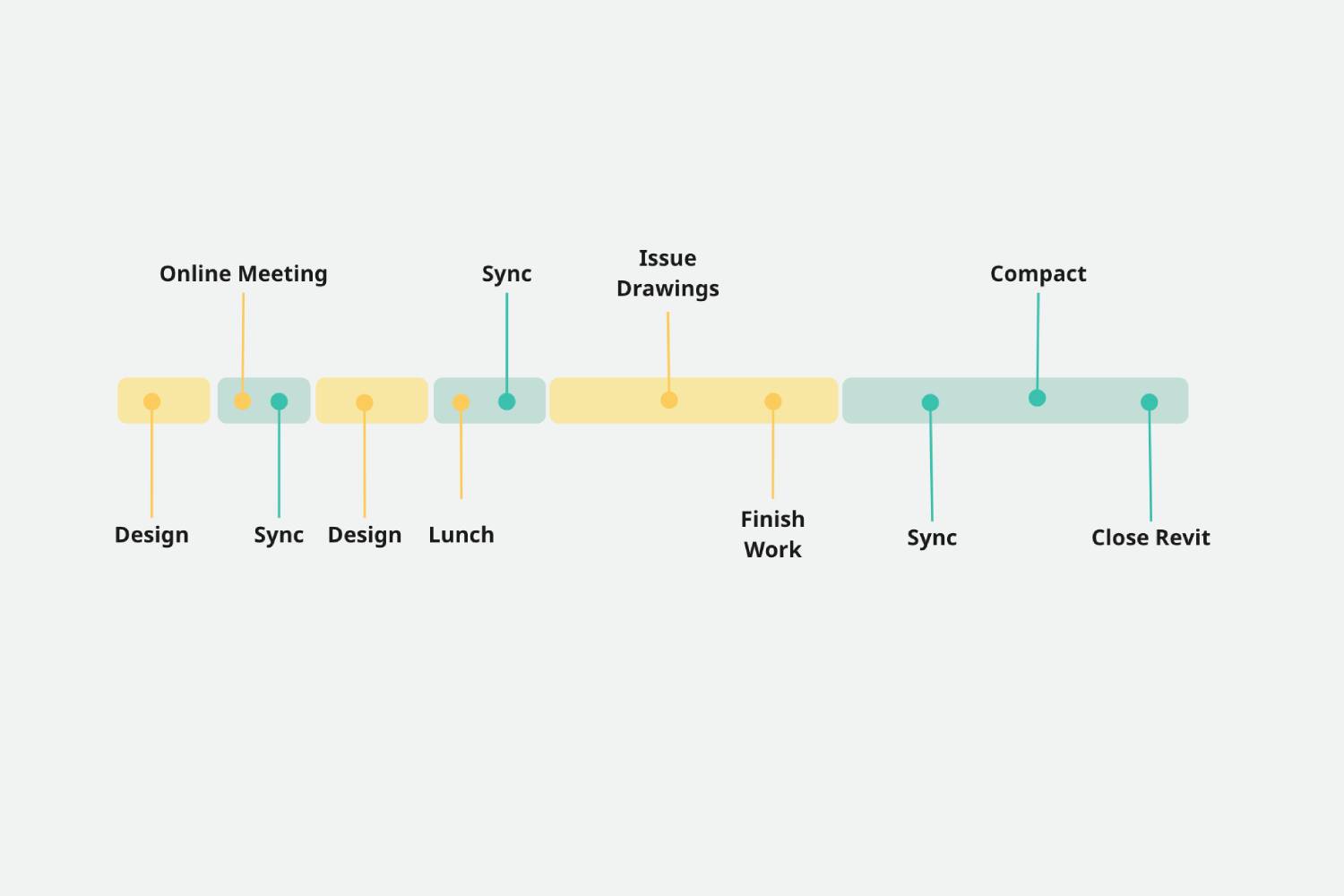
How can collaboration automation in Revit help improve efficiency? Let's look at daily pipelines and how iSync can make your and your team's jobs more efficient.

In order to keep Revit speedy, one needs to compact the file storage during the night automatically. In this article, we will analyze the reasons to compress the document and the automation technique to achieve that without any effort using iSync.
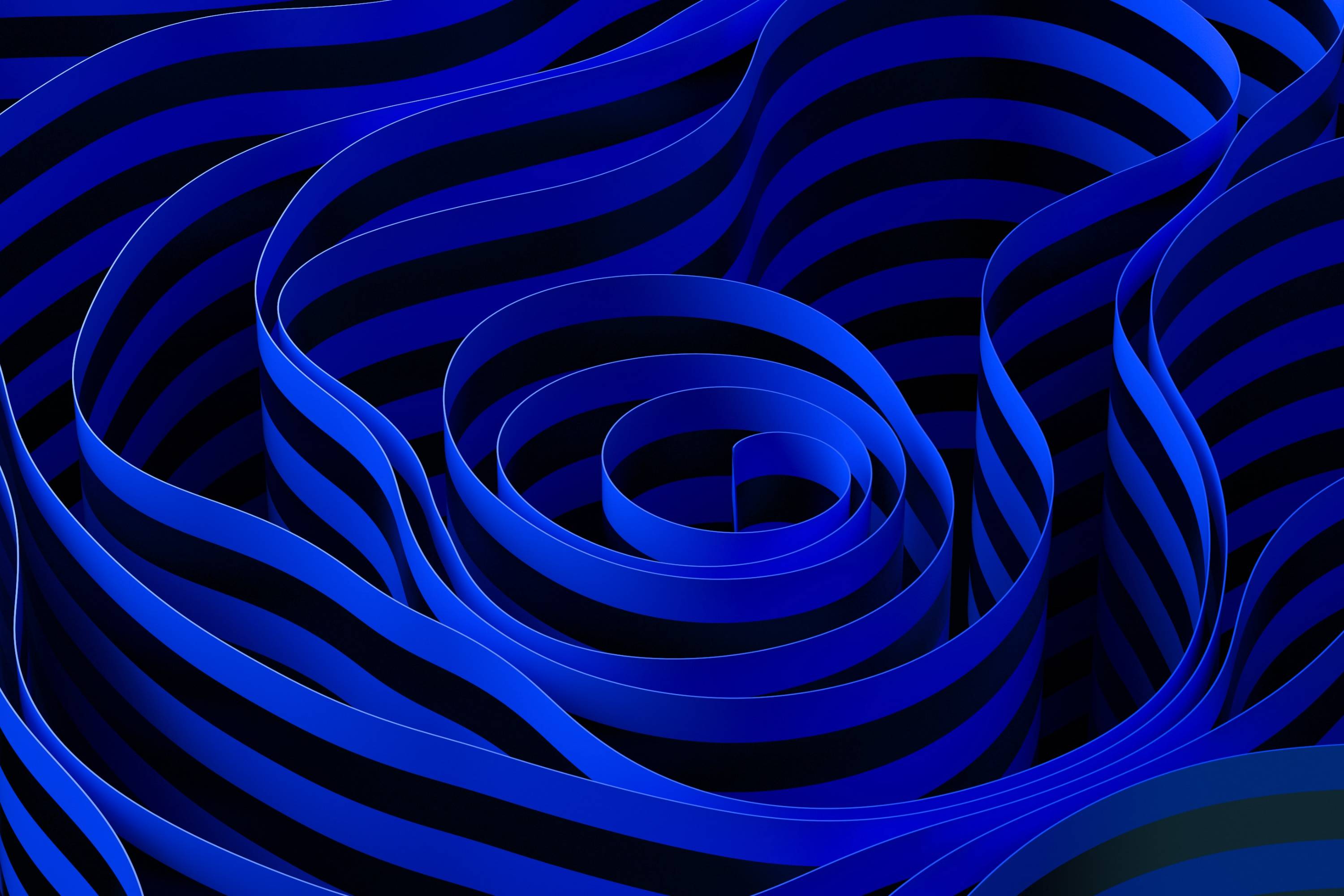
In most cad software, it is possible to do autosave, but the same is not included by default in Revit unless we use an application to help do that. This article will go through the steps to enable autosave in Revit using the iSync plugin.
Learn & Support
Learn
Get the most out of your iSync subscription. Choose topics, find answers, get step-by-step instructions, and develop your skills.
Discuss
The iSync Forum is the place to ask questions, find answers, learn from experts and share your knowledge.
License Types
License Types
Subscribing to Archi products allows you flexibility to choose the access type that works best for your business. We offer two types of access, desktop and multi-user, with their own associated license types.
How to use
Learn how to install, configure licenses and delegate license management for your organization with the license user guide.
Buy
Floating Licenses
iSync










