What are archi Autodesk Revit plugins?
Archi Autodesk Revit plugins are software applications that assist or automate repetitive tasks and improve productivity.
Why use archi Autodesk Revit applications?
Automating tasks saves time and money. Archi applications gives you the power to maximize your BIM and IT investment and return an higher value for your business.
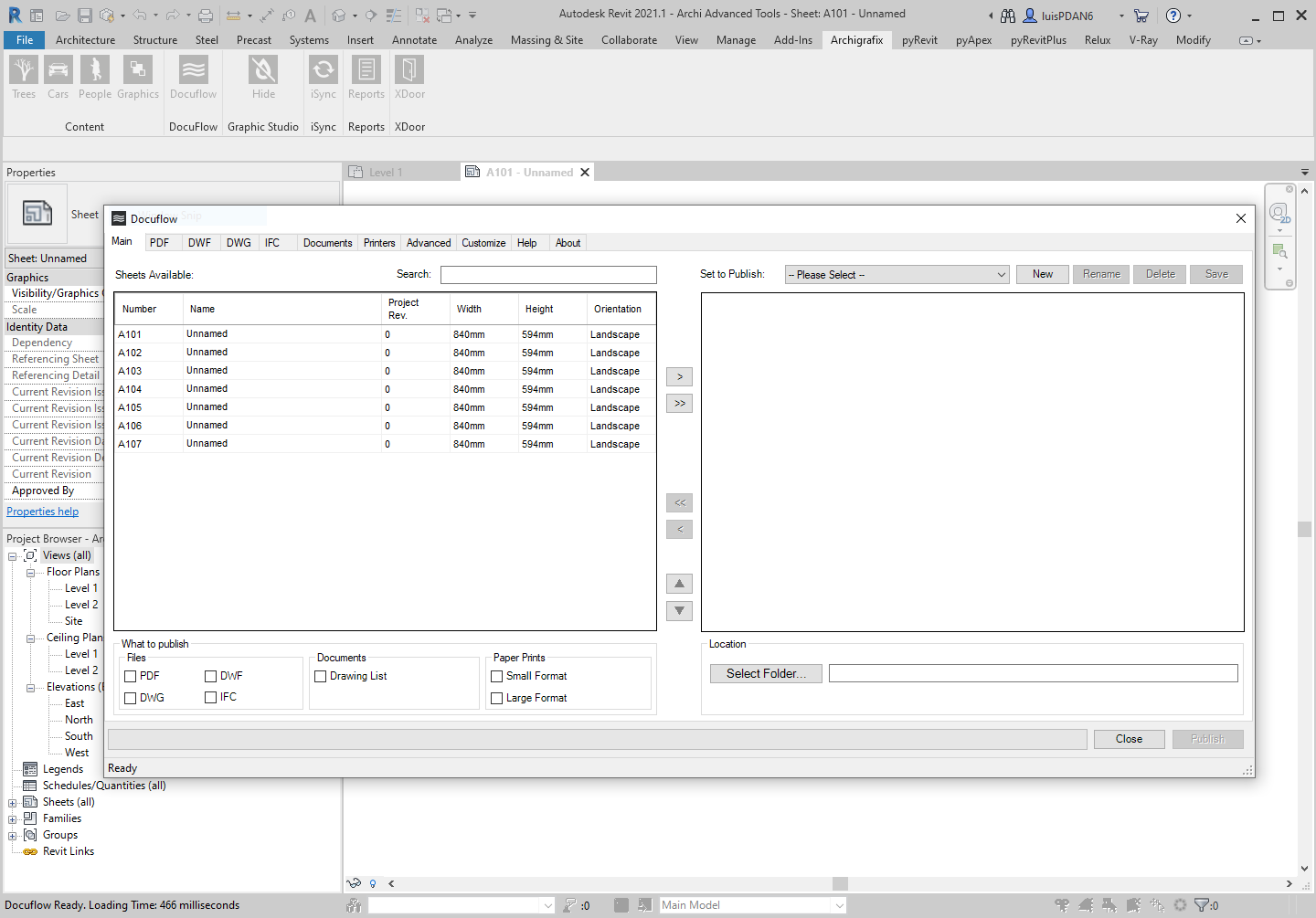
Docuflow is a Revit addon that gives you the power to create PDF with sheet autodetection and pre-set filenames.
Learn more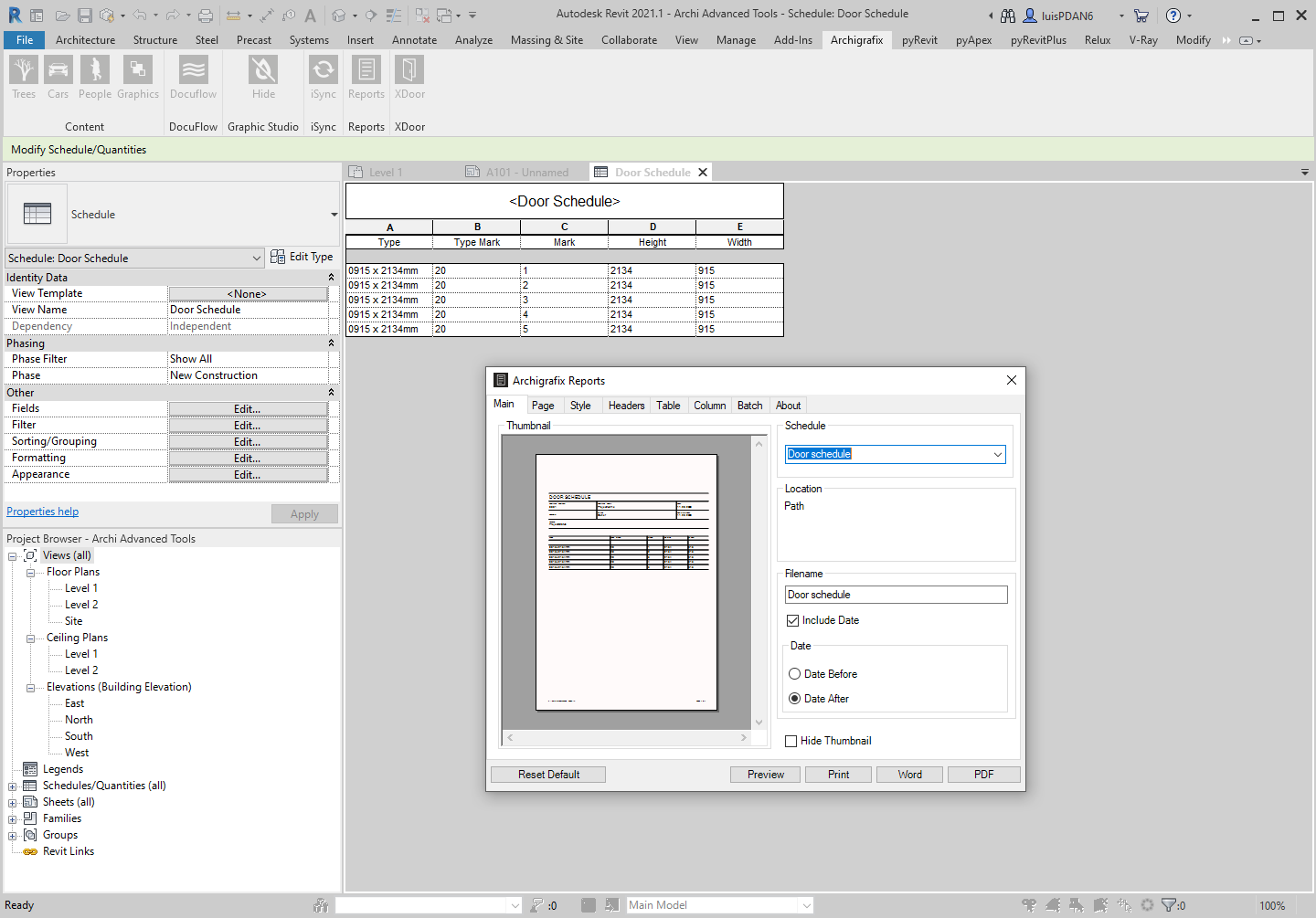
Reports is a Autodesk Revit extension with an advanced multi-page reports engine for Revit Schedules.
Learn more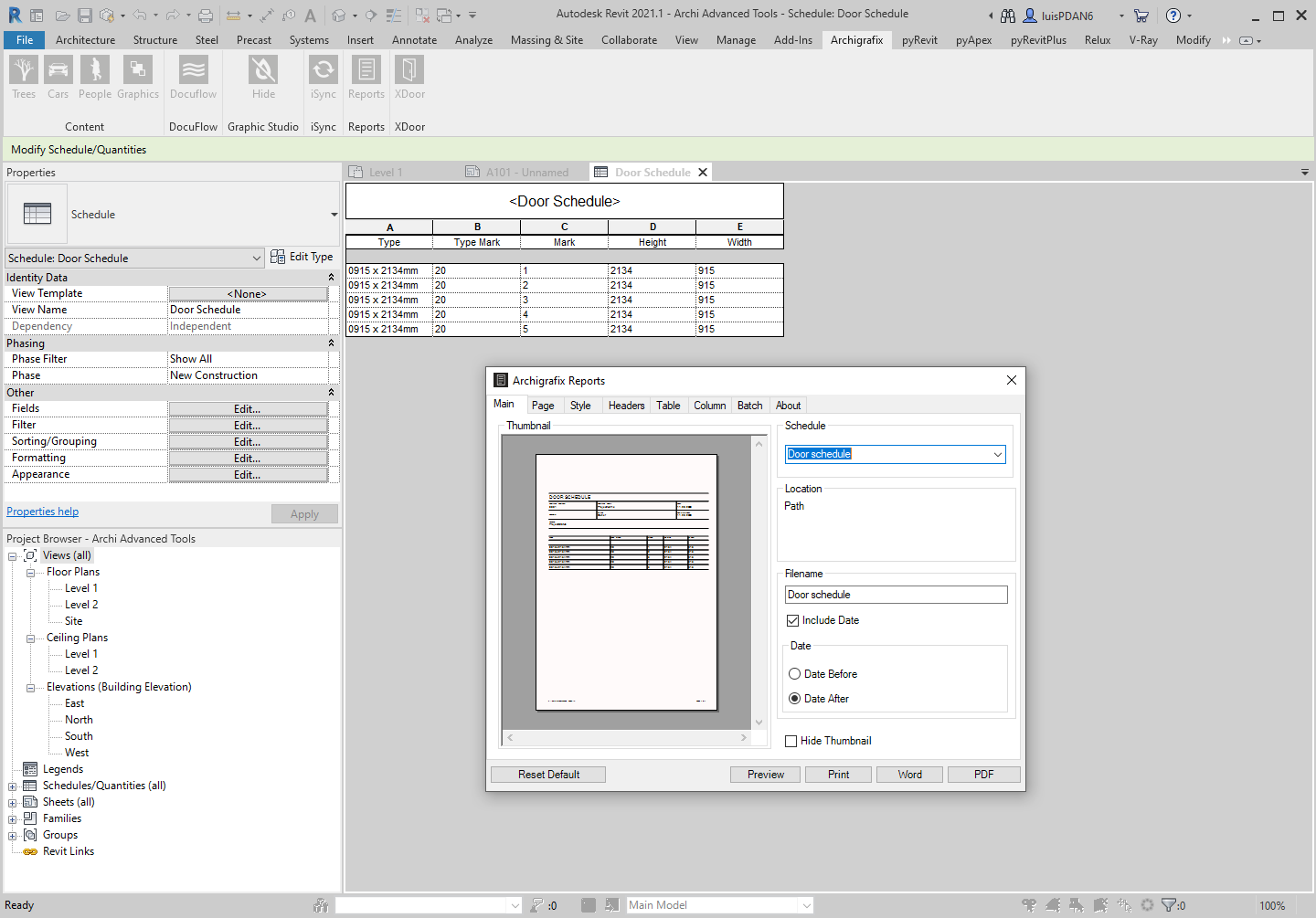
Wall Type Schedules is a Autodesk Revit addon that creates formated reports of the wall types in your project.
Learn more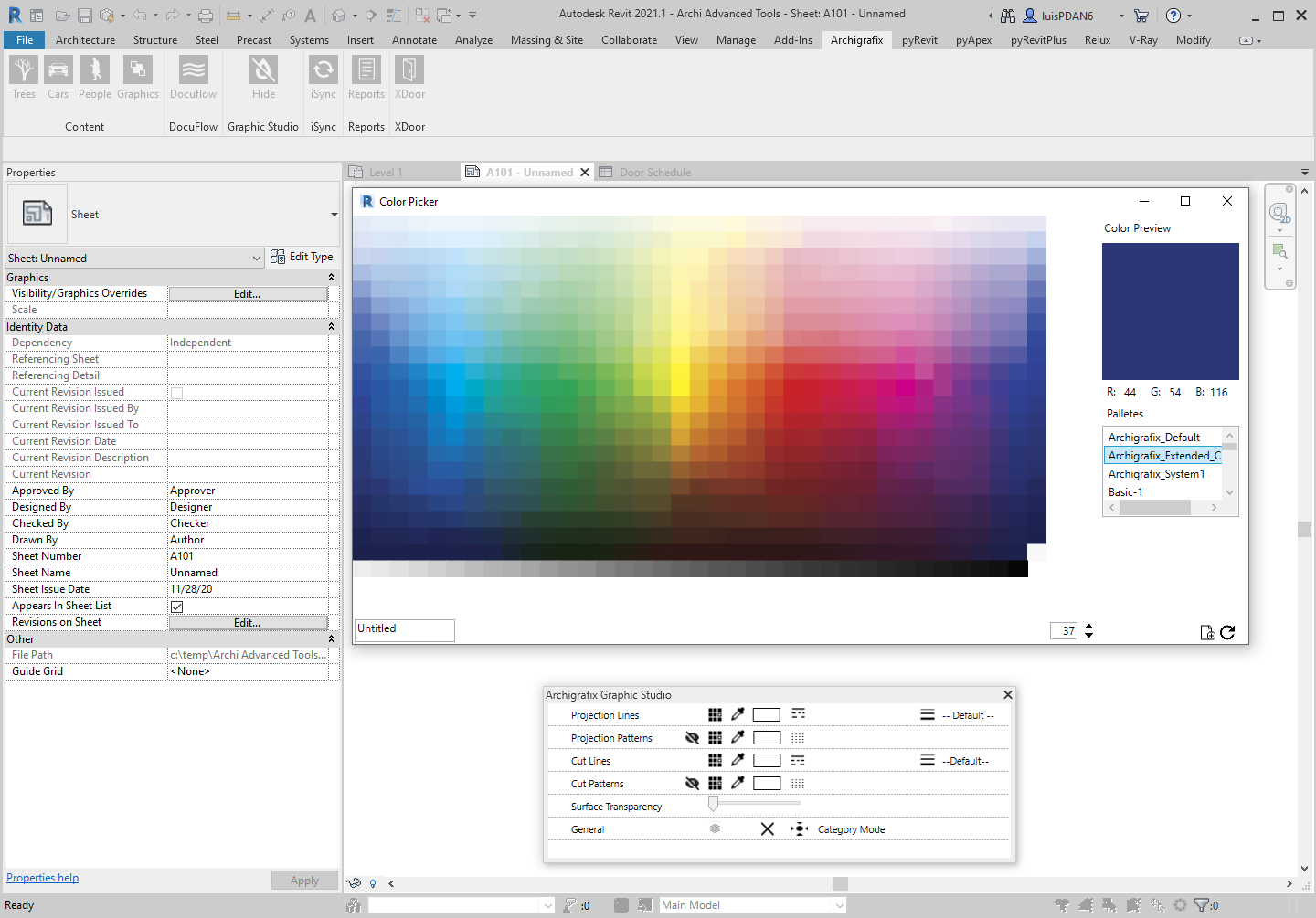
Graphic studio is a Autodesk Revit extension that procvides a graphical interface.
Learn more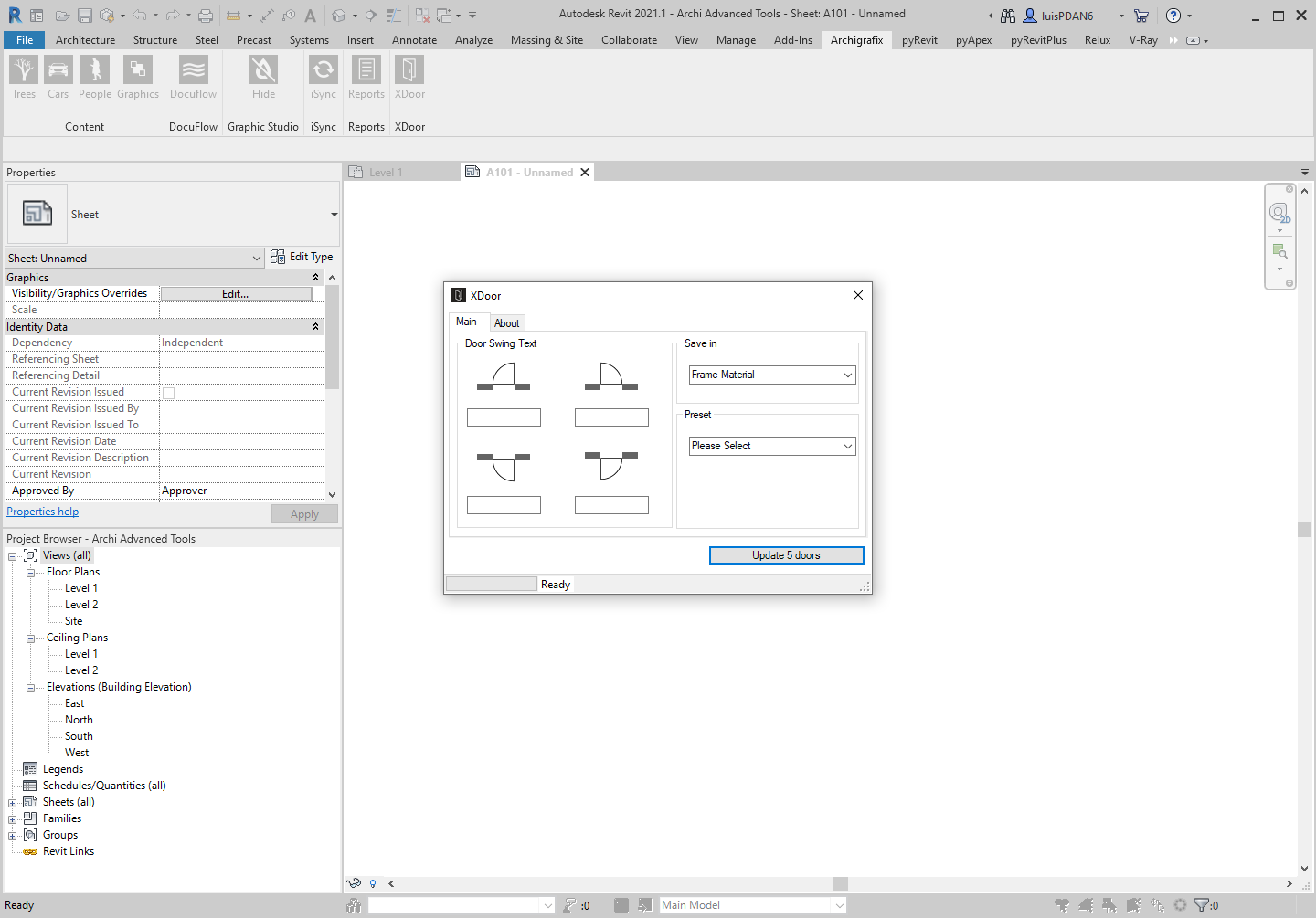
xDoor is a Revit plugin that automates door and window tasks.
Learn more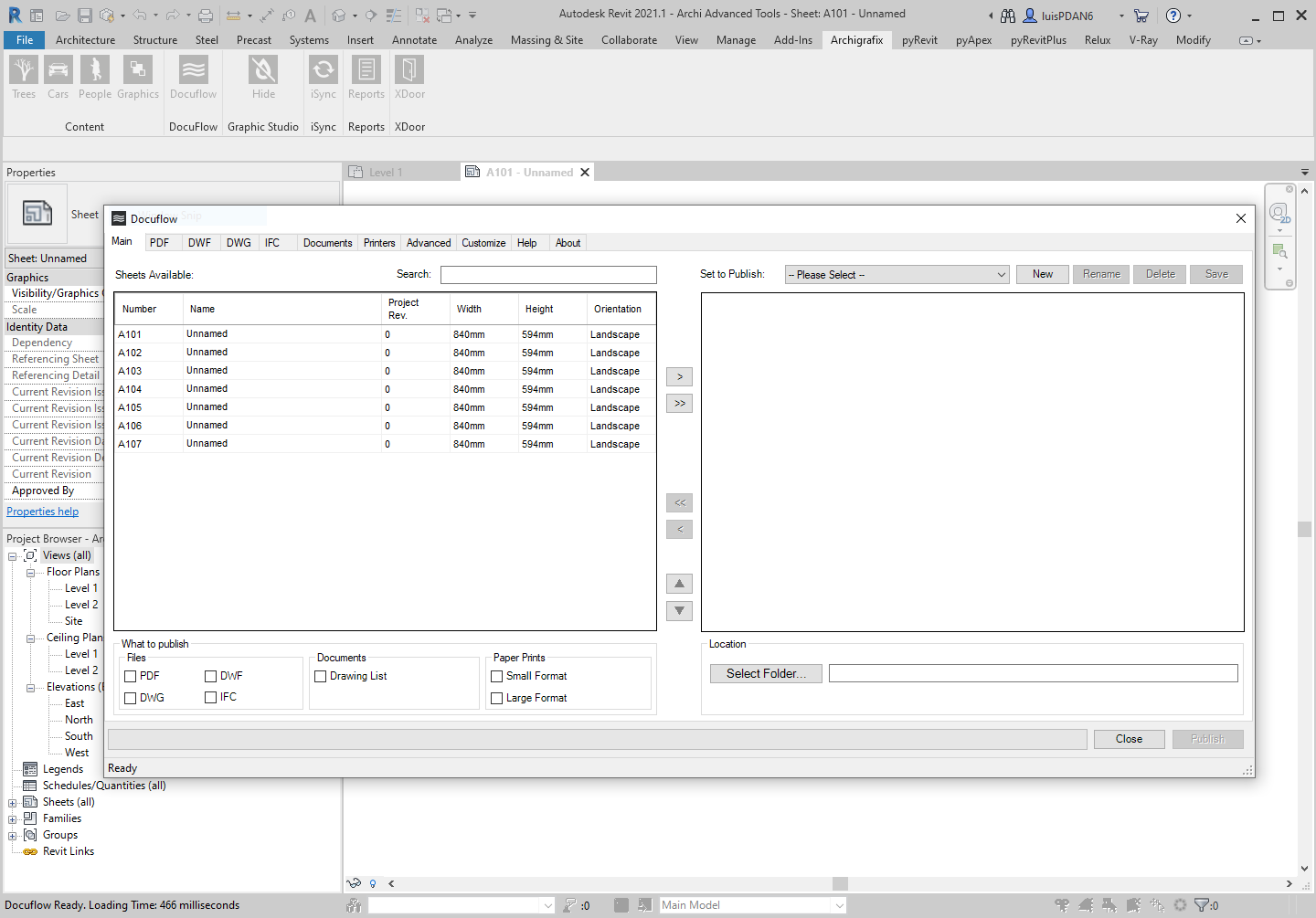
Database Editor is a spreadsheet like Autodesk Revit addon that edits the data of your Revit project.
Learn more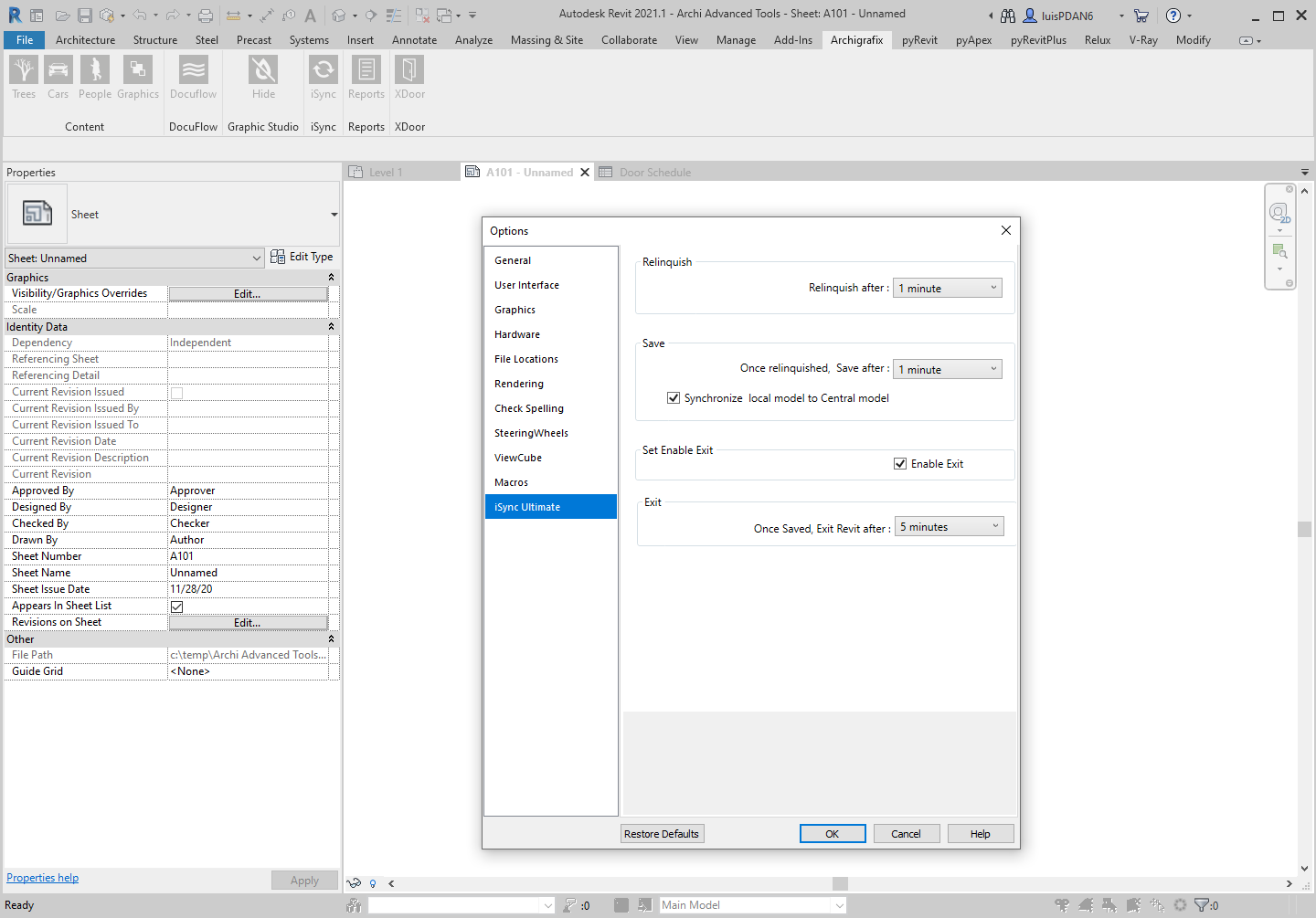
iSync is a Autodesk Revit plugin to automates relinquish, save, synchronization in the background.
Learn more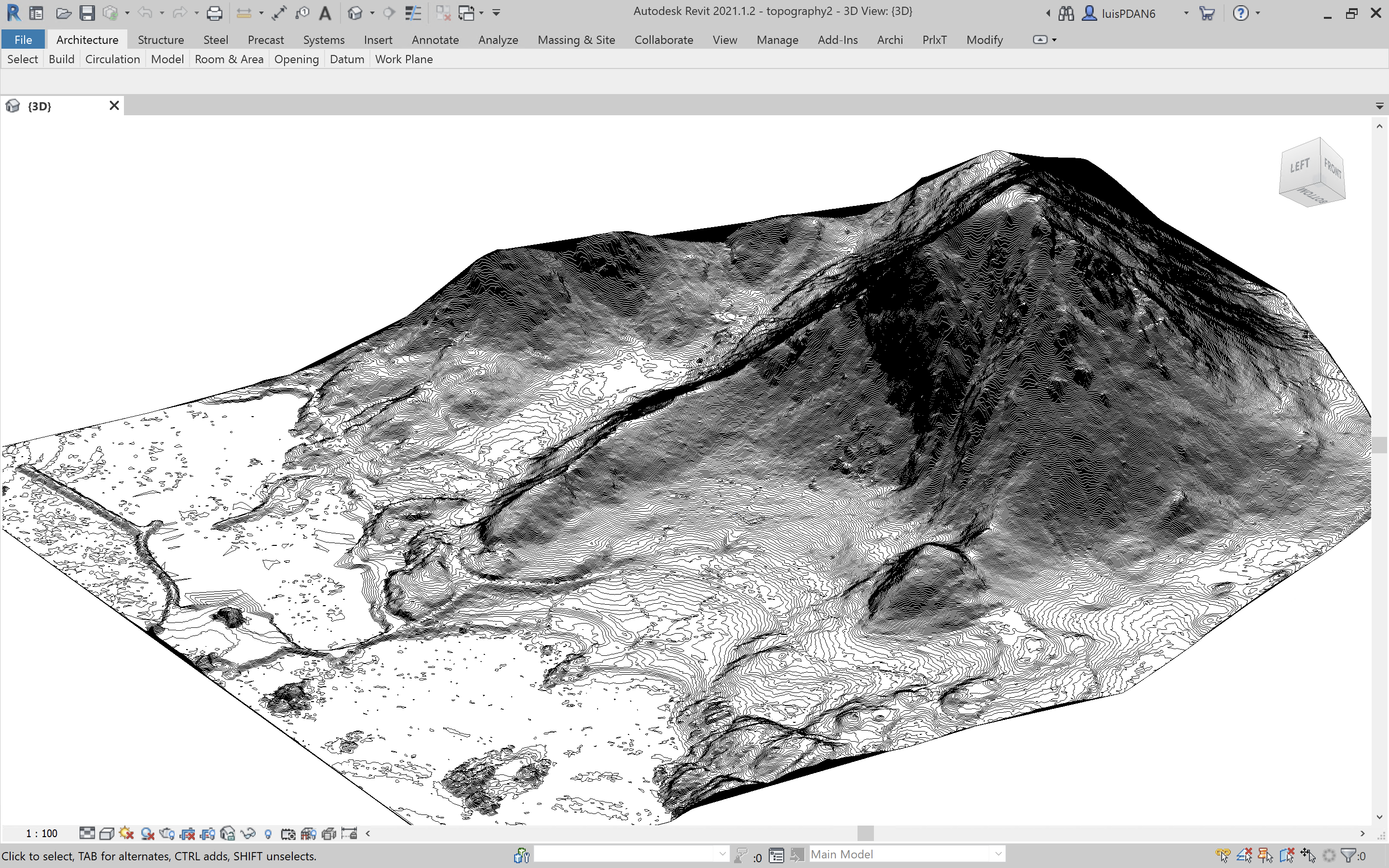
Topography is a Autodesk Revit extension to create toposurfaces using Lidar point clouds.
Learn more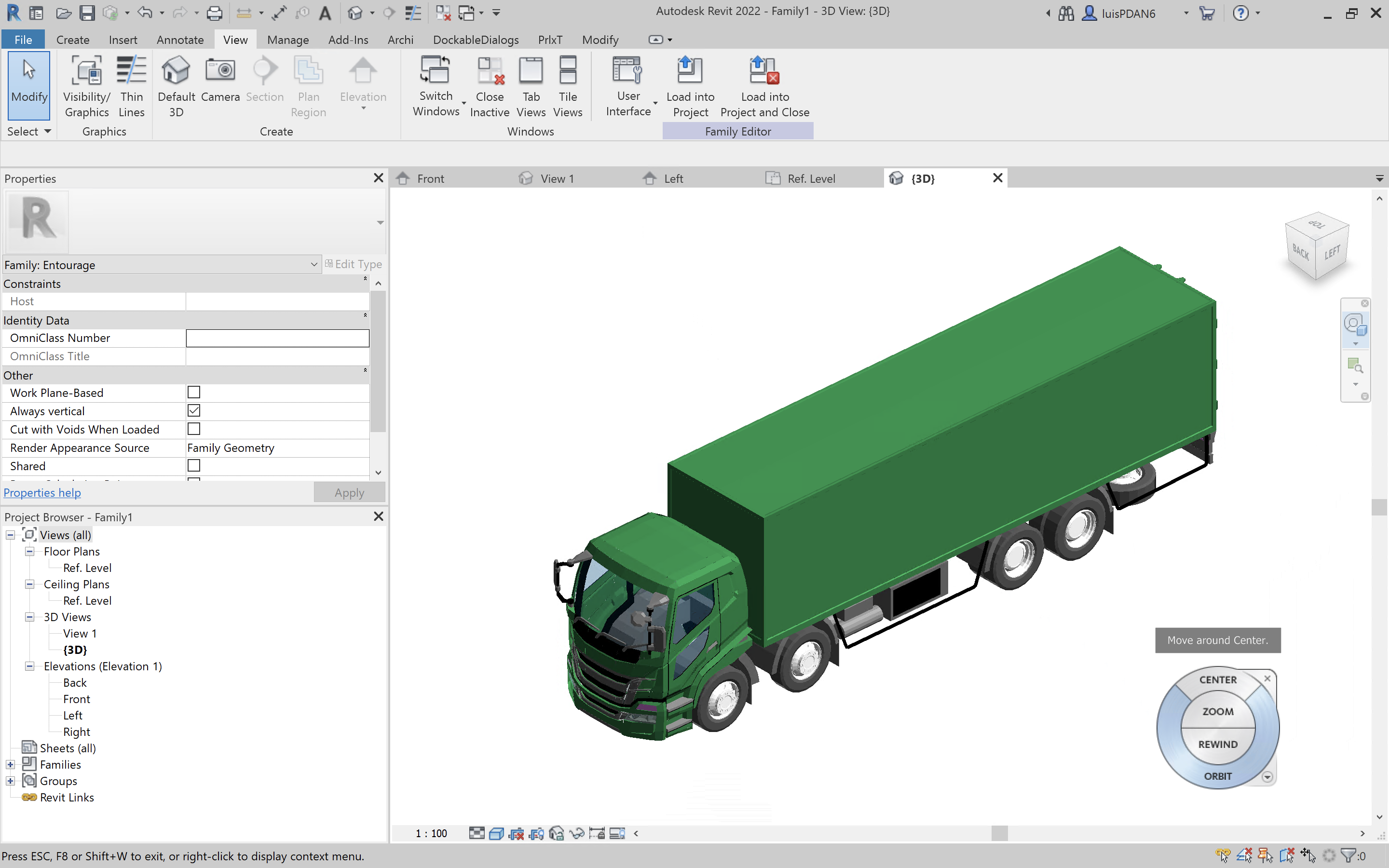
Import 3D is a Revit addon that translates external 3D models into native Revit geometry and Revit materials.
Learn moreLicense Types
License Types
Subscribing to Archi products allows you flexibility to choose the access type that works best for your business. We offer two types of access, desktop and multi-user, with their own associated license types.
How to use
Learn how to install, configure licenses and delegate license management for your organization with the license user guide.
Related Articles
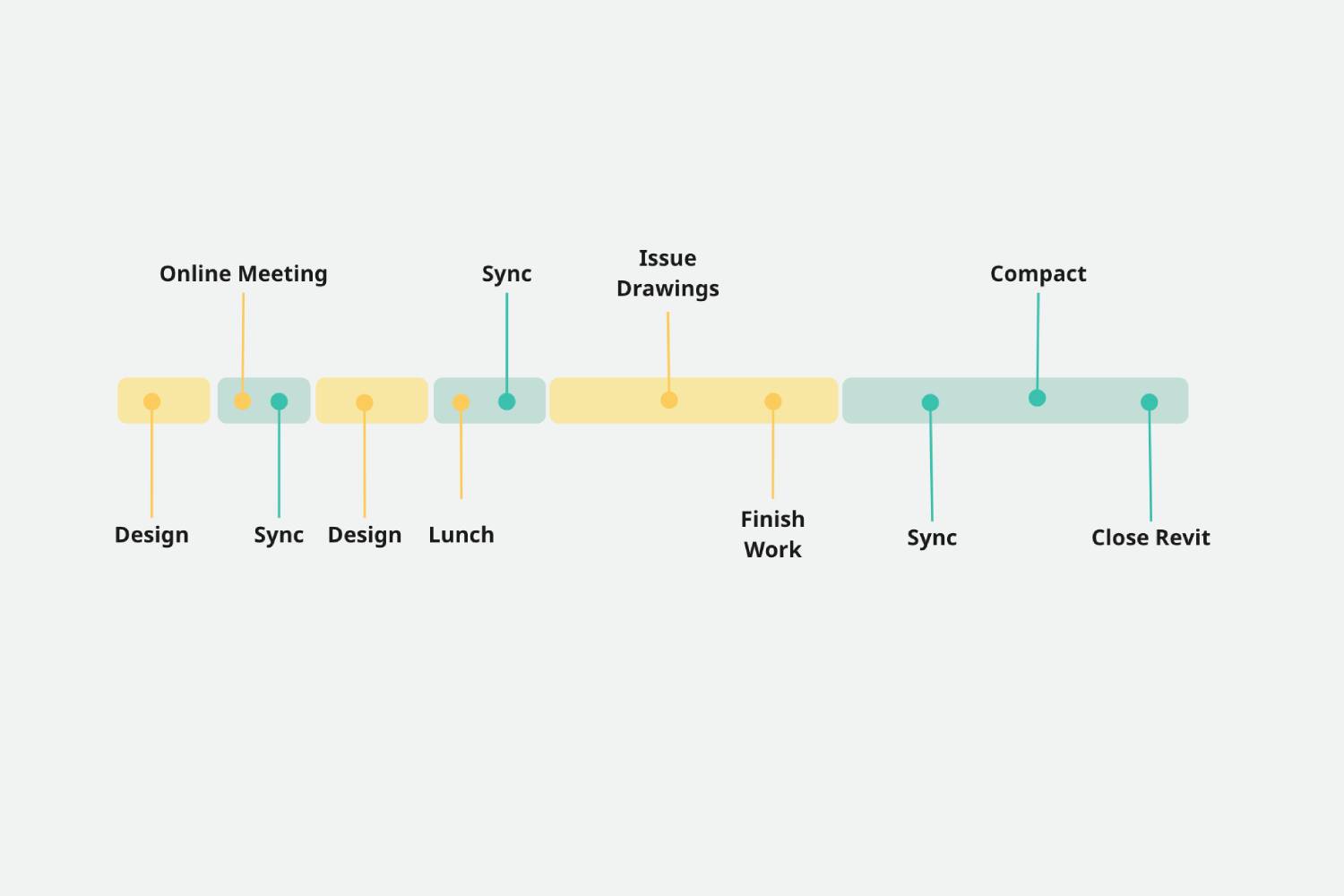
How can collaboration automation in Revit help improve efficiency? Let's look at daily pipelines and how iSync can make your and your team's jobs more efficient.

The import 3D plugin for Autodesk Revit introduces the support of one of the most compatible used formats across software platforms: Collada DAE. Why is COLLADA a relevant format, and why could you benefit from using it with your Revit projects?

Import 3D natively supports one of the most used 3D file formats: Wavefront OBJ. What are the reasons behind its success, and why should you most certainly end up using it in one of your Revit projects?
In depth
Autodesk Partnership
Archi has extensive experience developing specific software for the Autodesk Revit API for different applications. The collaboration with Autodesk started approximately six years ago when we launched iSync, and started publishing our revit add-ins in the Revit app store. Our software passes quality tests from the Quality Assurance team and has been picked as Feature App several times. We have also received praise and advertising on different BIM sites over the years. Since 2021 we have increased our collaboration by becoming an authorized Autodesk developer, making it possible to develop our tools with the support of the Autodesk software engineering team.
Leverage productivity and quality with automation
Despite the high level of sophistication and automation that Revit offers as a BIM tool and the inherent advantages over the previous generation software CAD, there are still potential areas that require external automation. The interaction via Revit API generates efficiency gains for many processes interacting with Autodesk Revit. It also optimizes the workflow, as tasks are completed efficiently and consistently. There are gains when replacing tasks requiring manual work with well-developed revit add-ons on the business cost front.
Ideate simplicity
When we ideate the Autodesk Revit plug-ins, we always look to reduce the steps required for a Revit user to get from the beginning to the end. The idea is to reduce the required effort and ask for as little input as possible. Our apps UX strategies need to meet the exact needs of our users without bother or fuss. If we have to select one of the Autodesk Revit plugin application that inspired us the most is the Enscape tool. Enscape gives the users realtime 3D rendering of Revit views and elements to help the communication of a project.
Experience and feedback
Most of our add-ins come from ideas within ourselves as Revit users or our customers. When the thought comes straight from our Revit user experience, or especially a bad experience with some workflow, we already experienced the effort gap we want to eliminate. That's a huge advantage over other developers that are not Revit users. We get massive satisfaction when we finally set in motion a more efficient process and start getting the software to leverage a number of tasks for us and make the work faster. But that is just the first part of the job. The feedback and warnings we receive from the Autodesk QA team, and our users is a very precious part of the continuous development. It often helps us to expand the features and makes the add-on more helpful to others.
Add maximum CPU and GPU
One of the goals of making code-compiled apps for Autodesk Revit is to ensure that the users fully benefit from the machine's system and Windows operating system. Architects and engineers have powerful computers that include CPUs with multiple cores, GPUs, and large amounts of memory. Nobody wants to clash such powerful hardware with a poorly designed Autodesk tool. Developing rtv software that can take full advantage of multi-core computers is at the center of our interest.
Adaptability
Making an Autodesk Revit extension perform precisely like your team or office needs is a challenge we embrace. We believe that the Revit extensions must provide unique configurations and behaviors that can adapt to different scenarios and groups. By allowing adjustability, we make our affordable plugins available to a much wider group of Revit users, including small companies.
Affordability
We focus on applications' fast and effective development to maximize the value with the least cost. The intention is to offer automation even to small architecture firms and allow larger firms to reduce costs by replacing expensive applications with archi software.
Helping BIM manager's daily life
Our applications are filled with several features specially directed to BIM managers. iSync, for instance, can have its options configured straight from the Revit.ini file to deploy the same settings across the whole company. The settings of our add-ins save at a project level and a user level. That ensures standardization and reduces the configuration to a first-time only for most cases. Some of our programs can also have settings copied by the BIM manager from project to project.
Insight
Automation and insight using Revit extensions go hand in hand. With the iSync add-on, for instance, it is possible to gather analytical data of the Autodesk Revit document in the archi cloud server and make it available to the BIM manager for identifying improvement opportunities.
How to add a Revit plugin?
Installing a plugin for Revit developed from archi is extremely easy. Just download it from our downloads section and install it. There are just to things to remember. The first is to close Revit before the installation. The second is to insert the serial number if you have a desktop license. Other license types, such as floating or trial, do not require an authentication number. Once the extension is installed, one needs to start Revit and find the icon in the archi toolbar. If you wish to deploy to multiple computers silently, you can just run the installer using the /S option if you are installing a trial or have a floating license.
Post your feedback
We are happy with every comment we receive from our users on our forum and ticket id systems. With every free Autodesk Revit trial or paid subscription, it is our policy that you receive free support. We read and handle your case typically within twenty-four hours but often in less than an hour.
